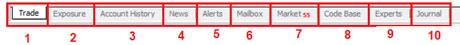With the current COVID-19 situation, we would like to take this opportunity to reassure you of our commitment and ability to continue to provide you with a top-class service.
Our infrastructure and team are prepared to provide all services and support without interruption. We have in place controls for human resources, communications and business continuity management and we have confirmed that our support team is equipped to work remotely.
Should you require further information please do not hesitate to contact us.

Trading Platform
A trading platform is software used for opening, closing, and managing market positions through a financial intermediary